How to use FE Soils
Set your farm up for success with these 10 simple steps
1. Create an account
Create a free account here and download the FE Soils App on your device. Use the in-field app to guide sampling points and the desktop portal to manage orders and view results. You must create your account on the desktop portal first before being able to access your account on the app.
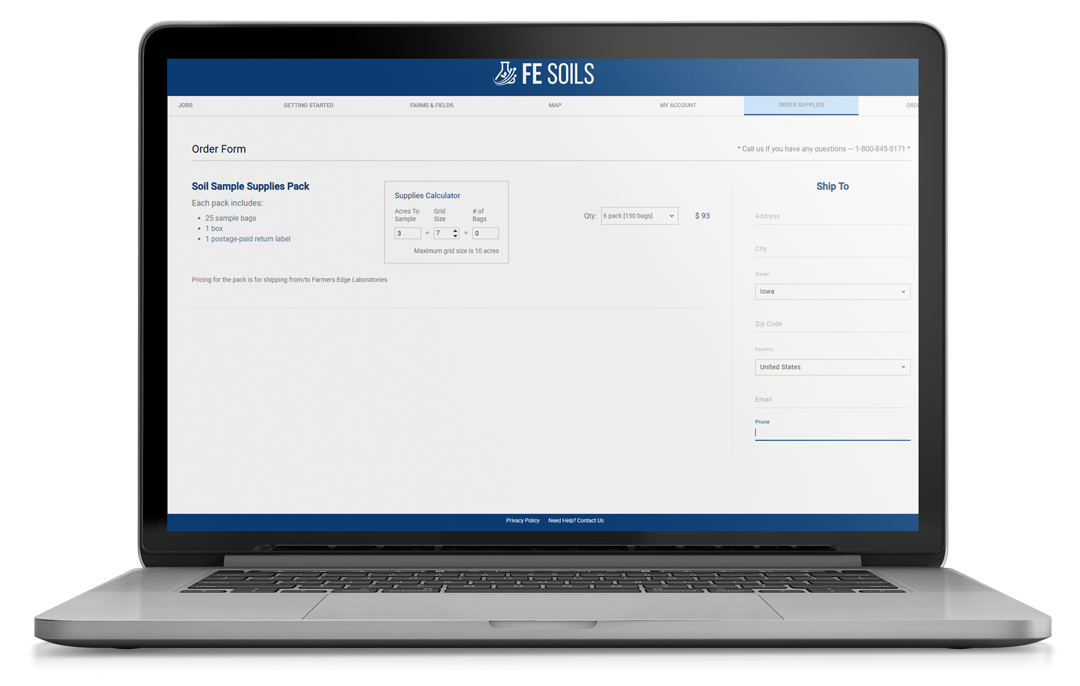
2. Order your soil sampling supplies
Proper soil sampling requires a variety of supplies to help ensure effective test results. You can order soil sampling bags, probes and other tools from our Supplies Store.
For further assistance, contact FE Soils support at 1-800-845-8171 or by email at fesoils.helpdesk@farmersedge.ca
3. Define your farms & fields
On desktop:
- Name your Farm(s)
- Name your Fields for that Farm
- Create your Field Boundaries
On the app:
- Select Farms & Fields and enter the names
- Use GPS coordinates to set your Boundaries


4. Create a soil sampling job
On desktop:
- Select Map
- Select +Add New Jobs
- Select Your Farm to sample
- Select Your Grid Overlay size
- Select the Field(s) to sample
- Adjust and lock your Grid Overlay
- Save your job
On the app:
- Select Soil Sample Jobs
- Select your job
Note: You must be in the Field you selected before the mark button will appear.
5. Get ready for sampling
Follow an easy checklist:
- Sample Bags
- Soil Probes
- Mobile Device
- Safety Gear
- Plastic Bucket


6. Pull and record your soil samples
7. Finish and close your sampling job
*Note – You cannot edit a closed job
Data inside your mobile app must be synced to FE Soils servers for processing:
- Verify the data and finalize it by closing the job
- Select Synchronize on the main menu to upload your data to FE Soils

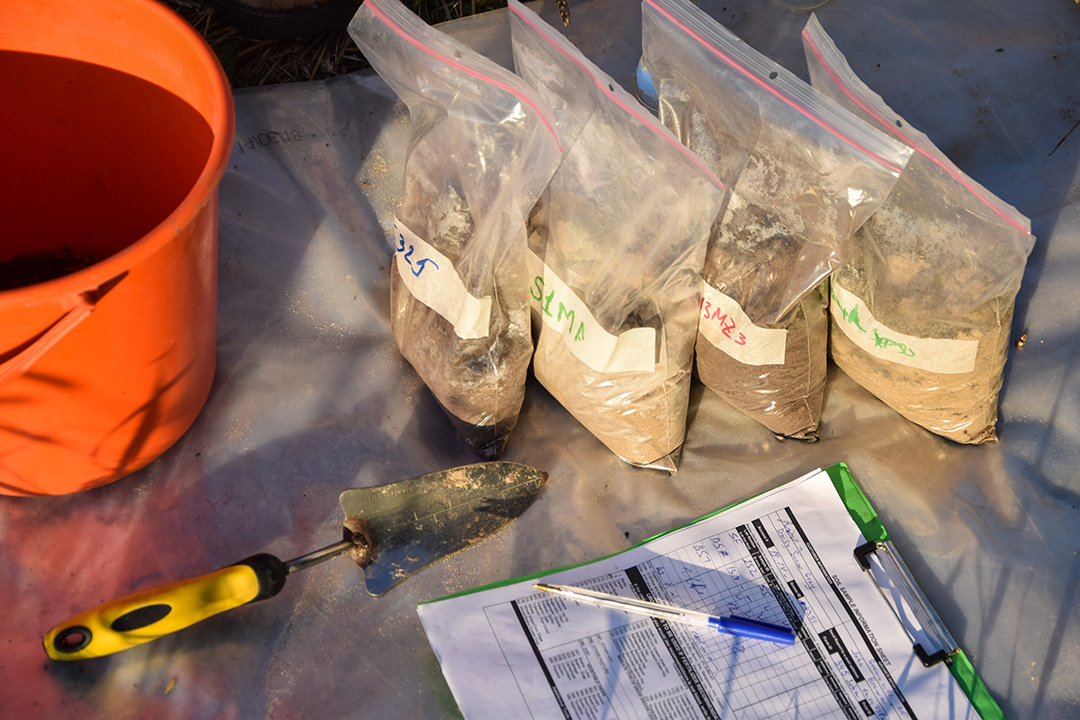
8. Send your soil samples
Once you’ve Ordered Tests, pack your samples for shipment and include all required documentation, clearly labelled for each job. Your test results will be uploaded to your account within 5-7 business days from receiving your shipment.
9. View soil test results

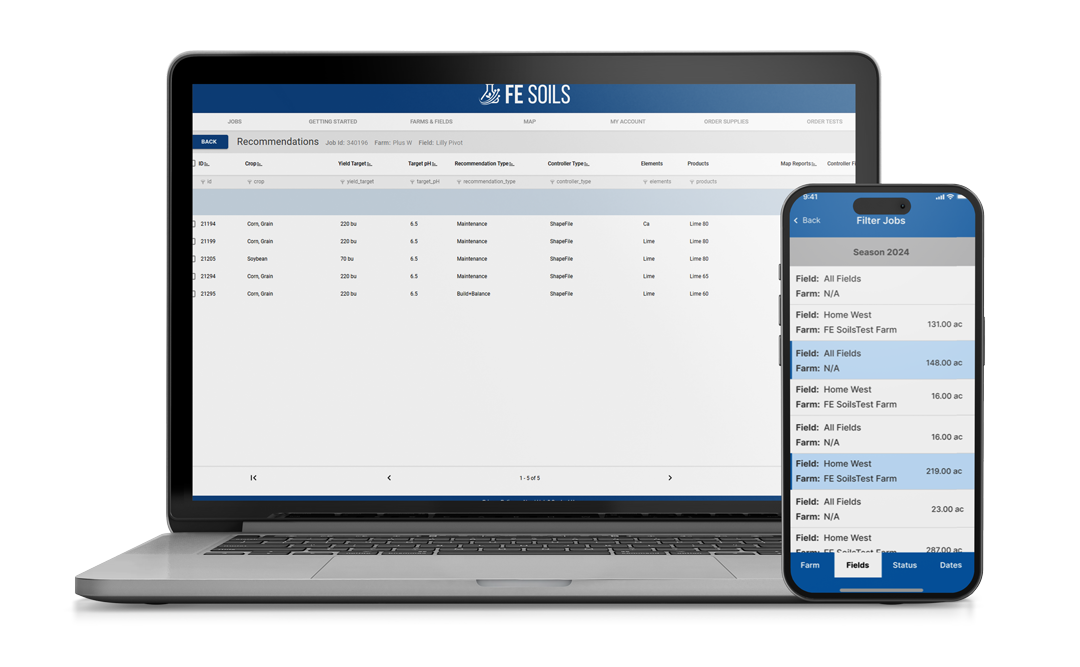
10. Generate recommendations and export controller files
Build your own fertility prescriptions or leverage our proven agronomic models using the auto-generator tool. Once you build your prescription, export controller files to put them into action.